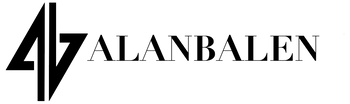When it comes to t-shirt design, choosing the right software can make all the difference. Did you know that using software specifically designed for t-shirt design can significantly improve your creativity and productivity? With the right tools at your disposal, you can bring your ideas to life and create stunning designs that resonate with your target audience.
One of the most significant aspects of selecting the best software for t-shirt design is its user-friendliness and features. It should provide a wide range of design elements, such as customizable templates, fonts, colors, and digital art tools. Additionally, having the ability to add effects, textures, and image manipulation options can take your designs to the next level. Whether you're a professional designer or a beginner, finding software that is both flexible and intuitive will enhance your design process and help you create memorable t-shirt designs that stand out in the market.
When it comes to professional t-shirt design, Adobe Illustrator is considered the best software in the industry. Its powerful vector editing tools allow for precise and high-quality designs. Additionally, Illustrator offers a wide range of features like image tracing, typography options, and color management, making it ideal for creating custom t-shirt designs. Other popular software options include CorelDRAW, Photoshop, and Inkscape, but Illustrator remains the top choice for professionals due to its comprehensive design capabilities and industry recognition.
The Importance of Choosing the Right Software for T-Shirt Design
When it comes to designing t-shirts, having the right software is essential. Not only does it determine the quality of your design, but it also affects your productivity and creative possibilities. With the wide range of software available in the market, choosing the best one can be overwhelming. This article aims to guide you through the process by highlighting some of the top software options for t-shirt design and discussing their features, pros, and cons. By the end of this article, you'll have a clearer understanding of which software is best for your specific design needs.
1. Adobe Photoshop
Adobe Photoshop is a well-known and highly regarded software in the design industry. It offers a wide array of powerful tools and features that make it a popular choice among professional designers. When it comes to t-shirt design, Photoshop allows you to create intricate and detailed designs with ease. Its robust set of tools, such as layers, brushes, and filters, provide endless creative possibilities. You can also manipulate and edit images seamlessly, making it ideal for incorporating graphics into your designs.
One of the key benefits of using Photoshop for t-shirt design is its ability to work with vector graphics. This means you can create scalable designs that can be resized without losing quality. Additionally, Photoshop integrates well with other Adobe products like Illustrator, allowing for seamless workflow integration. However, it's worth noting that Photoshop has a steeper learning curve compared to other software, and the price can be quite high for beginners or hobbyists.
Pros of Adobe Photoshop for T-Shirt Design:
- Powerful editing and manipulation tools
- Support for vector graphics
- Seamless integration with other Adobe products
- Wide range of creative possibilities
Cons of Adobe Photoshop for T-Shirt Design:
- Steep learning curve
- Relatively high cost
- May be overwhelming for beginners
1.1. GIMP
If you're looking for a free alternative to Adobe Photoshop, GIMP (GNU Image Manipulation Program) is an excellent choice. GIMP offers a wide range of powerful features that rival those of Photoshop. It provides comprehensive tools for photo retouching, image composition, and graphic design. With GIMP, you can create stunning t-shirt designs with its extensive collection of brushes, filters, and customizable effects.
While GIMP may not have the same level of polish and integration as Photoshop, it does offer a user-friendly interface and a supportive community of users who contribute to its development. Additionally, GIMP is compatible with various operating systems, including Windows, macOS, and Linux, making it accessible to a wide range of users.
Pros of GIMP for T-Shirt Design:
- Free and open-source software
- Wide range of powerful features
- User-friendly interface
- Compatible with multiple operating systems
Cons of GIMP for T-Shirt Design:
- Not as polished or integrated as Photoshop
- May have a learning curve for beginners
- Limited support compared to commercial software
2. Adobe Illustrator
Adobe Illustrator is another popular software widely used for t-shirt design. Unlike Photoshop, Illustrator is primarily focused on vector graphics, making it perfect for creating scalable designs. It offers a range of powerful tools for drawing, typography, and color manipulation, making it a top choice for illustrators and graphic designers.
One of the key advantages of Illustrator for t-shirt design is its ability to create clean, crisp, and professional-looking designs. Whether you're working on typography-based designs or intricate illustrations, Illustrator's precision and flexibility allow for seamless execution. It also integrates well with other Adobe products, enabling a smooth workflow.
Pros of Adobe Illustrator for T-Shirt Design:
- Focused on vector graphics
- Allows for scalable designs
- Precision and flexibility in design execution
- Seamless integration with other Adobe products
Cons of Adobe Illustrator for T-Shirt Design:
- Steep learning curve for beginners
- Relatively high cost
- May not be suitable for raster-based designs
2.1. CorelDRAW
CorelDRAW is a powerful vector graphics software that is often compared to Adobe Illustrator. It offers similar features and functionality, making it a viable alternative for t-shirt design. CorelDRAW provides a user-friendly interface, intuitive tools, and extensive compatibility options, making it suitable for both beginners and experienced designers.
With CorelDRAW, you can create high-quality vector illustrations, manipulate and customize shapes, and apply various effects to enhance your designs. It also offers advanced features like LiveSketch, which allows you to create freehand drawings and convert them into vector graphics. Overall, CorelDRAW provides a robust set of tools for t-shirt design at a more affordable price point compared to Adobe Illustrator.
Pros of CorelDRAW for T-Shirt Design:
- User-friendly interface
- Extensive compatibility options
- Advanced features like LiveSketch
- More affordable price compared to Illustrator
Cons of CorelDRAW for T-Shirt Design:
- Less industry recognition compared to Illustrator
- Learning curve for beginners
- May not integrate as seamlessly with other software
3. Online Design Tools
If you prefer a more accessible and user-friendly solution, online design tools are worth considering. These tools often have intuitive interfaces and require no installation or download. They provide a range of design templates, graphics, and fonts, allowing you to create t-shirt designs quickly and easily.
Some popular online design tools include Canva, Printful's Mockup Generator, and CustomInk's Design Lab. These platforms offer drag-and-drop functionality, custom text options, and design elements that cater specifically to t-shirt design. While they may not offer the same level of customization and control as dedicated design software, they are a great option for beginners, small businesses, or individuals with minimal design experience.
Pros of Online Design Tools for T-Shirt Design:
- No installation or download required
- Intuitive interfaces and user-friendly design
- Many templates, graphics, and fonts to choose from
- Accessible to beginners and individuals with minimal design experience
Cons of Online Design Tools for T-Shirt Design:
- Less customization and control compared to dedicated software
- May have limited design options
- Reliance on an internet connection
Exploring Different Dimensions of T-Shirt Design Software
Now that we have covered some of the top software options for t-shirt design, let's dive into other dimensions to consider when choosing the best software:
1. Ease of Use
When selecting t-shirt design software, it's important to consider its user-friendliness. Some software may have a steeper learning curve, especially for beginners or users with limited design experience. On the other hand, there are intuitive software options and online design tools that offer user-friendly interfaces and drag-and-drop functionality. Considering your skill level and familiarity with design software will help you make the right choice.
Tips for Choosing User-Friendly T-Shirt Design Software:
- Look for software with a beginner-friendly interface
- Consider online design tools with drag-and-drop functionality
- Read user reviews to gauge software usability
- Take advantage of free trials or demos to test ease of use
2. Design Features and Tools
The design features and tools offered by the software play a crucial role in the creative process. Different software options provide a wide range of tools, from basic shape creation to advanced image manipulation. Consider the specific design requirements for your t-shirt design and choose software that provides the necessary features and tools to bring your vision to life.
Questions to Consider When Evaluating Design Features and Tools:
- Does the software support both vector and raster graphics?
- Are there pre-designed templates or graphic elements available?
- Can you easily manipulate and edit images?
- Are there advanced tools like brushes or filters for creative effects?
3. Compatibility and Integration
Compatibility and integration with other software or file formats are important considerations, especially if you work with a team or rely on specific workflows. Some software, like Adobe Photoshop and Illustrator, have seamless integration with other Adobe products, making it easier to transfer files and work collaboratively. Assessing the compatibility and integration capabilities of the software will ensure a smooth design process.
Factors to Evaluate for Compatibility and Integration:
- Are there any preferred file formats for the software?
- Does the software allow for easy file sharing and transfer?
- Can the software integrate with other design or production tools?
- Does it support common design file formats like EPS or SVG?
4. Pricing and Budget
Software pricing and budget are significant factors, especially for individuals, small businesses, or hobbyists. Some design software can be quite expensive, while others offer more affordable options or even free alternatives. Evaluate your budget and choose software that aligns with your financial goals and gives you the best value for your investment.
Considerations for Pricing and Budget:
- Does the software offer a one-time purchase or subscription-based pricing?
- Are there free alternatives or trial options available?
- What is the long-term budget for using the software?
- Does the software come with regular updates and customer support?
Choosing the right software is crucial for successful t-shirt design. It not only impacts the quality and creativity of your designs but also influences your efficiency and workflow. By considering important factors such as ease of use, design features, compatibility, and pricing, you can make an informed decision that suits your needs and goals. Whether you opt for professional-grade software like Adobe Photoshop or Illustrator, free alternatives like GIMP, or user-friendly online design tools, the key is to find the software that enables you to bring your t-shirt design ideas to life.

Top Software for T-Shirt Design
Adobe Photoshop: Known for its versatility and powerful features, Photoshop is a top choice for professional T-shirt designers. It offers advanced editing tools, layering options, and customization capabilities.
Adobe Illustrator: If you prefer creating vector designs, Illustrator is the go-to software. It provides precise controls for creating detailed and scalable artwork.
CorelDRAW: CorelDRAW is a popular software among both beginners and professionals. It offers a wide range of tools and features for creating stunning T-shirt designs.
GIMP: This free and open-source software is a great option for those on a budget. It provides a range of editing tools, filters, and effects to create unique T-shirt designs.
Inkscape: Another free and open-source software, Inkscape is renowned for its vector graphics capabilities. It offers a user-friendly interface and supports various file formats.
Designhill: An online platform that simplifies the T-shirt design process. It provides a wide range of customizable templates and a user-friendly interface.
Key Takeaways:
- Adobe Photoshop is widely regarded as the best software for designing t-shirts.
- CorelDRAW is another popular choice for t-shirt design, especially for vector-based designs.
- DesignScape by Hotronix is a user-friendly software specifically designed for t-shirt design.
- Canva is a web-based design tool that offers easy-to-use templates for t-shirt designs.
- InkScape is a free and open-source software that is suitable for beginners in t-shirt design.
Frequently Asked Questions
Designing t-shirts requires the right software to bring your creative ideas to life. Here are some commonly asked questions about the best software for t-shirt design:
1. Which software is most commonly used for t-shirt design?
Adobe Illustrator is one of the most popular choices among professionals for t-shirt design. Its versatile tools and features make it ideal for creating highly detailed, scalable designs.
Another commonly used software is CorelDRAW, which offers similar functionality to Illustrator. Both programs provide a wide range of design tools and allow for precise control over every aspect of your design.
2. Are there any free software options for t-shirt design?
Yes, there are free software options available for t-shirt design. One popular choice is GIMP (GNU Image Manipulation Program), which is an open-source program with powerful graphic editing capabilities.
Another free option is Inkscape, which is a vector graphics editor. While it may not have all the features of paid software, it can still be a great choice for beginners or those on a tight budget.
3. Is Photoshop suitable for t-shirt design?
While Photoshop is primarily a photo editing software, it can still be used for t-shirt design. However, it may not be as efficient or user-friendly for creating complex vector-based designs compared to Illustrator or CorelDRAW.
Photoshop is best suited for creating and editing graphics for print, including images and text elements that can be incorporated into your t-shirt design.
4. What other software should I consider for t-shirt design?
In addition to Adobe Illustrator and CorelDRAW, some other software options worth considering for t-shirt design include:
- Designhill
- Canva
- Printful Online Design Tool
These programs offer user-friendly interfaces and a variety of design templates and assets to help you create stunning t-shirt designs.
5. What are the key features to look for in t-shirt design software?
When choosing software for t-shirt design, consider the following key features:
- Vector editing capabilities for scalable designs
- A wide range of design tools and effects
- Integration with other design software or platforms
- User-friendly interface and ease of use
- Ability to export designs in various file formats
These features will help you create professional-looking t-shirt designs with ease and efficiency.
In conclusion, when it comes to choosing the best software for T-shirt design, there are several options available. Adobe Illustrator and Adobe Photoshop are two popular choices among professionals due to their versatile features and extensive design capabilities. These software provide a wide range of tools and effects to create unique and high-quality designs for T-shirts.
If you are looking for a more user-friendly option, Canva is a great choice. It offers a simple drag-and-drop interface with pre-made templates and a wide variety of design elements. Canva is perfect for beginners and those who want to quickly create eye-catching T-shirt designs without needing extensive design experience.